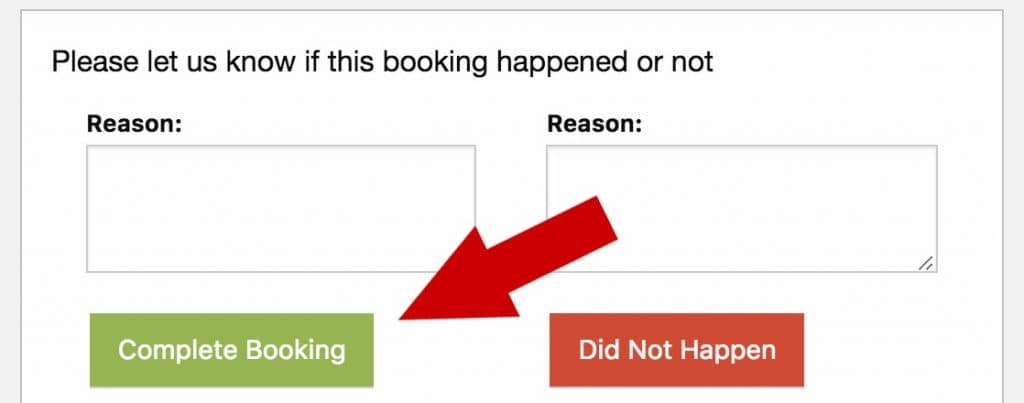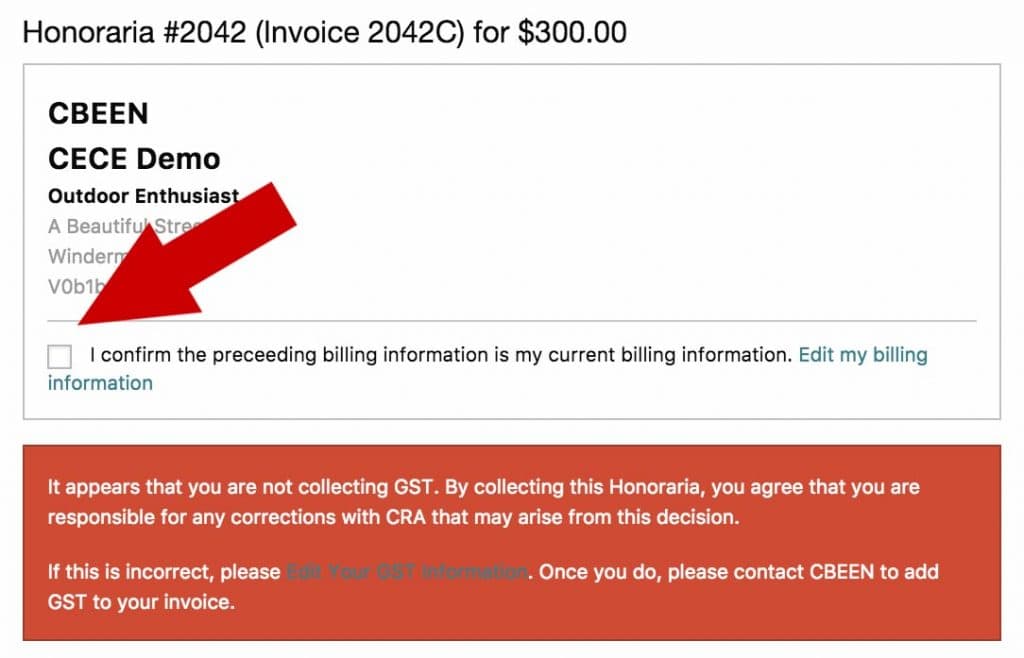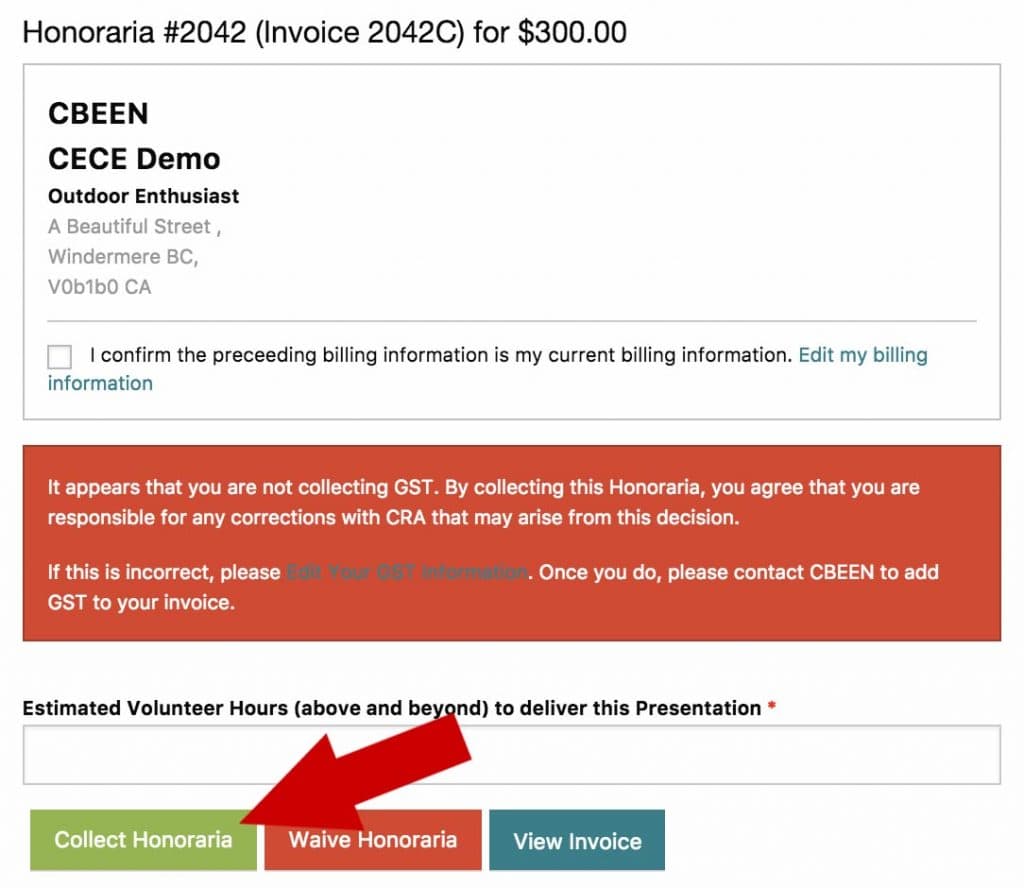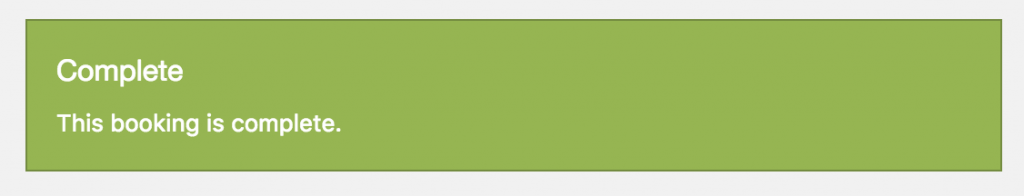GUIDE FOR COMMUNITY EDUCATORS: Claiming Honoraria
Claiming Honoraria
Step 1:
Select My Bookings from the menu. Press the Completed Bookings button.
Step 2:
Select the View button beside the booking of interest.
Step 3:
On the left hand side of the page, select Complete Booking or Did Not Happen.
Step 4:
Check the box to confirm your billing address. Ensure you have selected the correct option pertaining to GST.
Step 5:
Enter the estimated number of volunteer hours you contributed to the program. Press the Collect Honoraria button.
You will receive a message that says: Complete – This booking is complete.